Managing custom content
The following graphic shows sample customizations that you can do to interact with personalized data available on the client system, the BigFix object to use to implement them, and the languages involved.
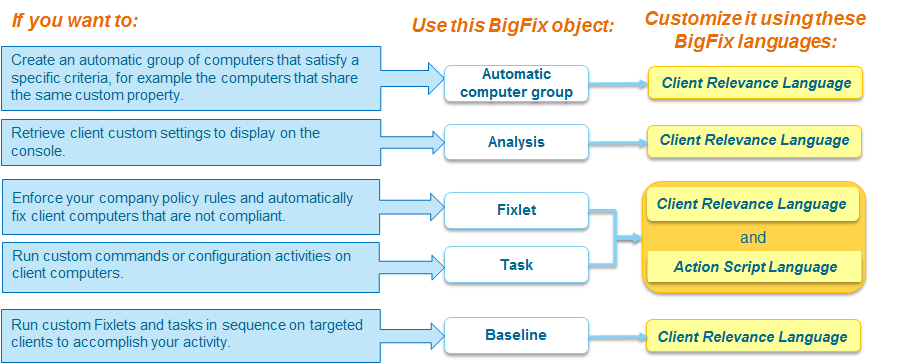
The languages highlighted in the graphic operate in real time on the client computer and their scope is to inspect data, for the client relevance language, and to run commands, for the action script language.
Click Relevance and Action Script to access the languages guides and the references, and useful tools to create and test your custom queries and scripts locally with the Fixlet Debugger or using a Linux CentOS interactive sandbox.
If you own a BigFix Lifecycle or a BigFix Compliance license, you can exercise your Client Relevance Language queries on the target clients also directly from the WebUI using the BigFix Query Application. For more information, click Get Started with BigFix Query.
Select Examples in the main toolbar and then the name of the scenario shown in the graphic to see the steps to run to implement it.