The QnA for Web Reports
You can run the QnA tool through the Web Reports Server. This allows you to run a QnA session that can view data on all computers.
To access the QnA for Web Reports, log in to the Web Reports server and navigate to /webreports?page=QNA.
This is the QnA for Web Reports user interface:
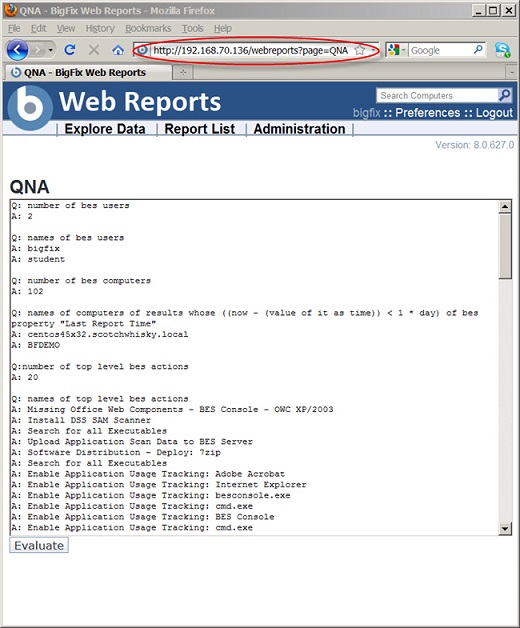
The same behavior and considerations that apply to the QnA tool, also apply to the QnA for Web Reports.
You can run simple queries such as the following:
Q: names of bes users
Q: number of bes computers
Q: names of bes computers
or more complex queries such as:
Q: number of bes fixlets whose (source of it = "Microsoft")
Q: names of bes computers whose (name of it as lowercase starts with "a")